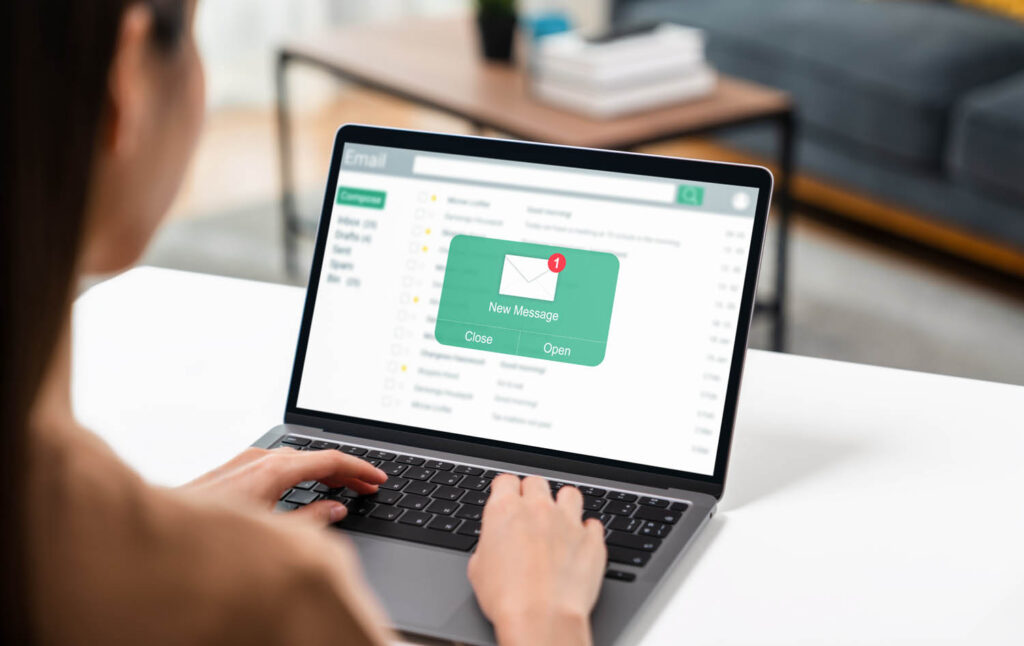13h Total, ENG, DAR, PASH, UKR, RUS
This collection of courses helps learners to build knowledge around using and problem-solving with digital tools in different areas of daily life, as well as develop strategies to find, use, and analyze reliable information from the internet and social media.
- Learners can take Course 1 to learn foundational digital skills, then do Course 2, 3, 4, 5, 6 or 7 in any order!
- Each unit is a collection of short lessons that are 3 minutes or fewer. Units usually take an hour or less to complete.
- Designed with reference to national and international digital skills frameworks competencies (Northstar, Essential Digital Skills UK, Google, GSMA Mobile Internet Skills Toolkit, TCALL: Texas A&M)
Unit 1: How to Use a Job Search Website
Get started with a popular job search website. Learn how to quickly find the best job
postings for you.
Unit 2: How to Fill Out an Online Job Application
Look at different examples of online applications and troubleshoot common issues
with online forms.
Unit 3:How to Use and Manage Your Email Inbox
Explore tips for sending and receiving emails, and using your email inbox during the
job search.
Unit 4: Intro to Google Docs
Get started with word processing with a free tool. Learn how to get to, create, edit,
and save a document, and the basics of document organization.
Unit 5: How to Use Google Docs Templates to Create a Resume
Learn how to create and customize a resume with Google Docs by using features
such as: cut, copy and paste, undo and redo, font styles, and more.
Unit 6: – Intro to Google Sheets
Learn how to create a spreadsheet for making lists, budgeting, and more. Get
started using features such as: merging and formatting cells and adding a formula.
Unit 7: Intro to Google Slides
Learn how to create and customize a slideshow for presentations by changing
themes, adding text boxes, duplicating slides, and more.
Unit 8: How to Send Your Google Files in an Email
How can you share your professional or personal work with others? Learn how to
add your work as an attachment or a link to your email, and safety tips for sending
and opening attachments in email.